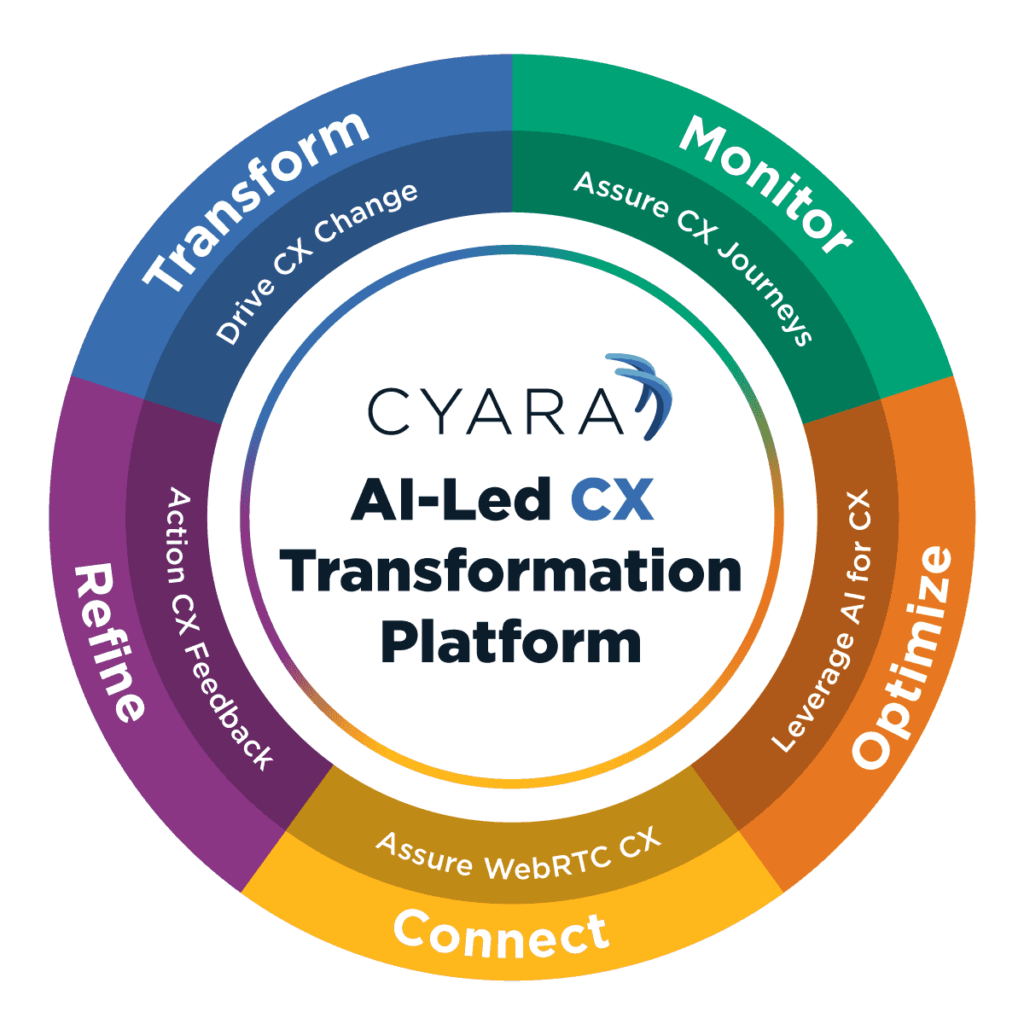An IVR or Interactive Voice Response is a form of self-service that allows customers to accomplish tasks on their own by interacting with a telephone keypad (DTMF) or speech recognition. IVRs register the DTMF signals emitted by the keypad on each phone to identify the number being pressed. Based on the number pressed, the IVR will direct an incoming call down a tree of predetermined steps until the caller gets the end result they are looking for, whether that’s accomplishing a task entirely by self-service (e.g., look up account balance) or connecting with an agent (e.g., get me to the loans department). More simply: an IVR is what directs your call when you call your bank, get annoyed, and desperately press 0 to be directed to a live person. In addition to self-service tasks, IVRs also perform the basic tasks of routing inbound calls to the correct departments based on the responses to predetermined prompts that are either spoken or pressed on the keypad of a telephone.
How Does an IVR Work?
A basic IVR system only needs a computer hooked up to a phone line, a telephony board, or telephony card to determine DTMF signals produced by the phone key pad, and IVR software that will allow for the set-up of a basic pre-recorded response. A caller encounters an IVR right when they call a number associated with the IVR. The IVR will answer the call and direct the caller to either press a number for a different department (“press 1 for customer support, press 2 for account information”…and so on) or ask the caller to say specific words, like “yes” or “no” or different numbers into the IVR, where it will detect what they say and properly direct their request. Once a caller inputs their response, the IVR works down a tree of predetermined scripts to run based on their response to the questions asked.
What Are the Most Common Uses of an IVR?
Many large organizations use IVRs to help handle the incoming calls they receive. Today, the organization types with the biggest adoption of this technology include:
- Healthcare
- Filling prescriptions
- Calling different departments to schedule appointments for procedures
- Finding out your latest test results
- Insurance
- Reporting a claim or finding out your claim status
- Finding out your current coverage
- Billing and processing of personal information
- Banking
- Account balance
- Making transfers between accounts
- Disputing charges made on your card to report fraud
- Retail
- Returns
- Warranty claims or replacement parts for products
- Customer support when transactions online are failing
What Happens When an IVR Doesn’t Work?
There is nothing more frustrating than when someone calls into an IVR and the system does not work the way it is supposed to. Sometimes the number that correlates with a response is incorrect, the data look- up fails, the IVR prompt times out dropping the call, or the IVR does not respond properly to what the caller is saying and sends them to the wrong department. This usually results in the caller pressing 0 for the agent and then yelling at the agent about the broken IVR, when the agent has no control over whether the IVR works or not. In order to help prevent agent abuse from the customers calling your IVR, as well as a host of other potential issues, check out Cyara’s CX Assurance Platform, which will help ensure your IVR is working properly before it goes into production.