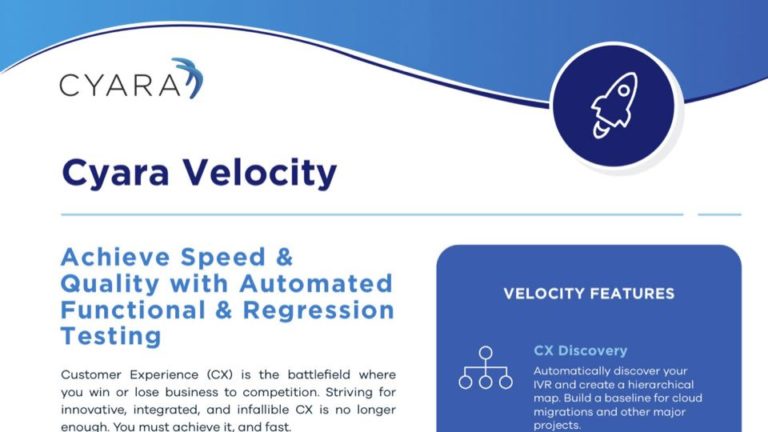Cyara–Jira Integration
Fast-Track Defect Tracking
About Jira
Jira, the number one software development tool used by Agile teams to plan, track, and release great software, gives your teams the ultimate work management advantage. Jira lets you plan, assign, track, report, and manage your work from a single platform that brings teams across your organization together to facilitate the release of world-class software. With built-in and customizable workflows, SCRUM and Kanban boards, roadmaps, and agile reporting, Jira streamlines tasks, like bug tracking, project and product management, and Agile software development for software developers and SCRUM masters around the world. To learn more and try Jira for free, visit www.atlassian.com/software/jira.
Cyara-Jira Integration
Defects in your development are inevitable and missing them will negatively impact your customers. Cyara Velocity helps you shift testing left and find issues during development with automated functional and regression testing and comprehensive reporting so your team can iterate and resolve errors and deploy defect-free code.
Many developers use Jira to track defects and assure that they are resolved, so Cyara has teamed up with Jira to create a game-changing integration for standardized, automated defect tracking.
Cyara-Jira Integration Benefits
- Reduces re-work and manual, error-prone defect reporting
- Automates the generation of detailed defects, standardized for Jira defect tickets
- Enables end-to-end traceability of code defects
- Accelerates time to defect resolution through readily available, detailed test case results
How the Cyara-Jira Integration Works
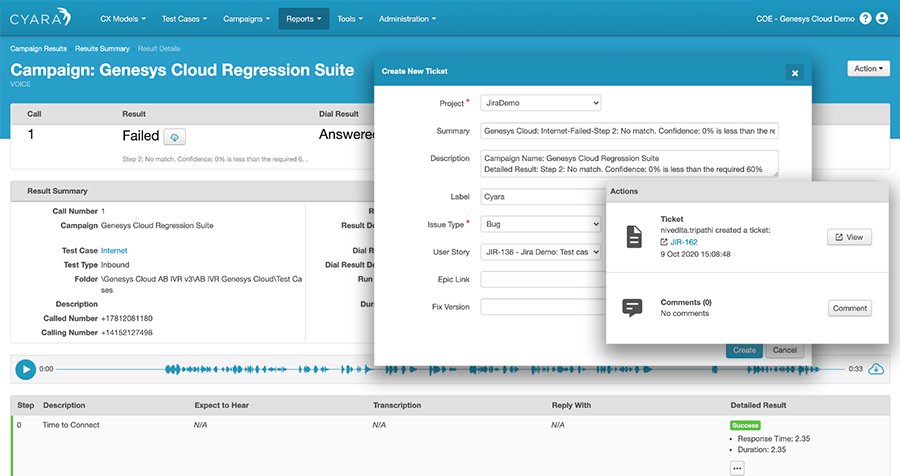
With this integration, Cyara finds defects that slip into development, then automatically creates a detailed report on them directly within Jira. When test cases fail, Cyara automatically creates a Jira defect ticket, populated with granular defect detail, like description, issue type, and project. Our user-friendly configuration wizard gives you control over what details – standard or custom – are included.
Your Jira ticket is now ready for review, allowing you to select which defect data sets to share, and distribute the appropriate information that will lead to the fastest, most efficient resolution.
Once the Jira ticket is generated, a new defect is created on Velocity’s Test Result Details page, and from there, users can link that defect in Jira directly to the relevant test cases within Cyara, making things like details and recordings easily accessible.
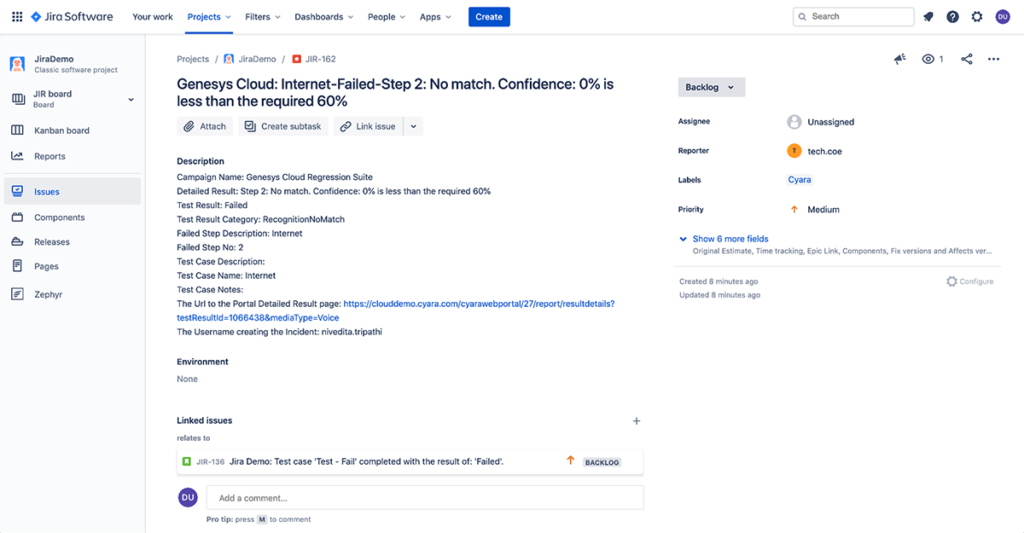
To Get Started Using the Cyara-Jira Integration
Ready to put this technology partnership to work for you? Contact us here, access our integration from the Atlassian Marketplace, or reach out to your Cyara Account Executive today.
You can also learn more about configuring the Jira integration with Cyara in this Developer Central article, accessible to all of our subscribers.
Resources
White Paper: DevOps for CX-Driven Digital Transformation
Datasheet: Cyara Velocity + Jira Integration
Datasheet: Cyara Velocity – Connect Your Design to Assurance & Increase Automation
For more information, please email partners@cyara.com